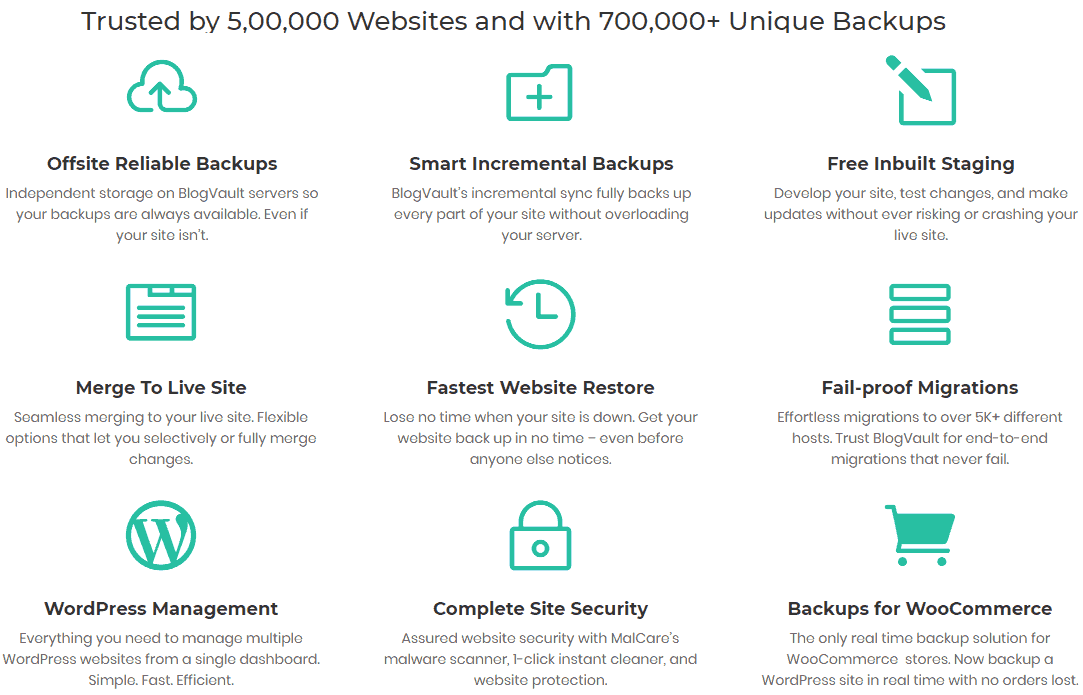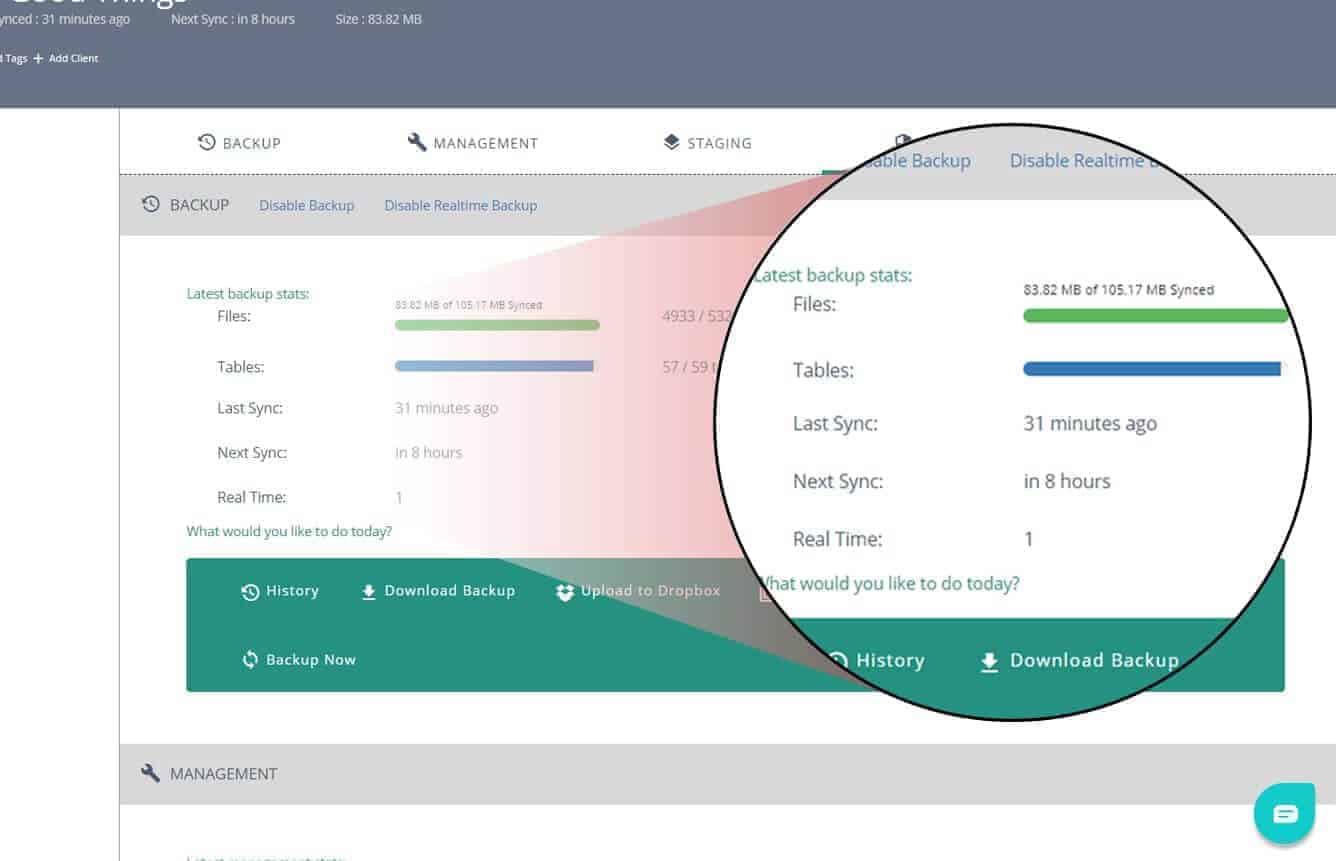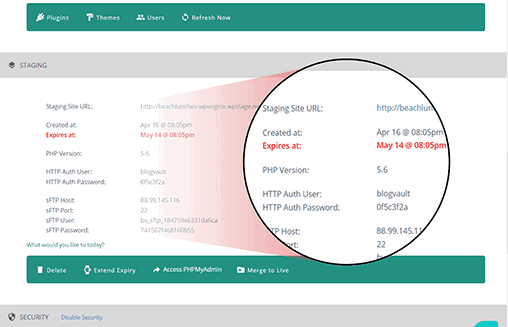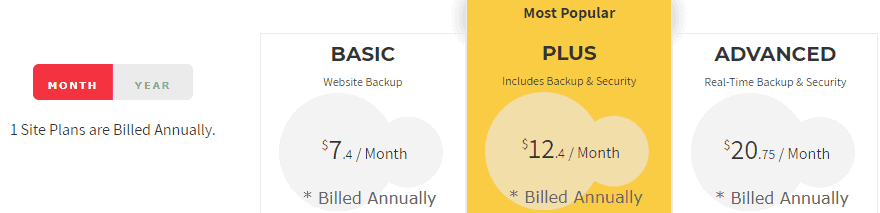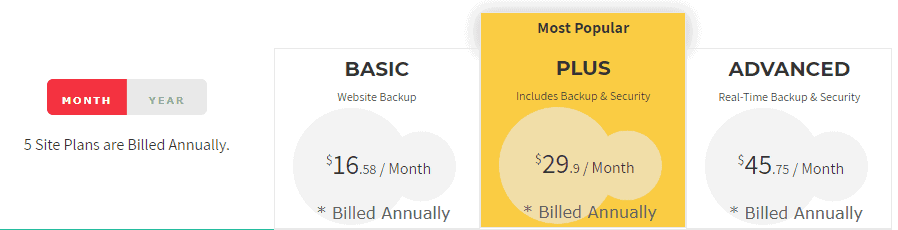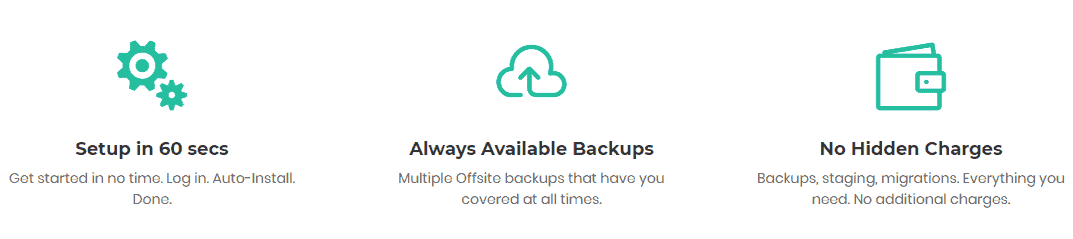Having a complete backup of your website has become an utmost necessity for the website owners these days. Your website contains a ton of important data including crucial customer data. Thus, losing it can cause a myriad of troubles for your website.
Whether it happens due to a server crash or a malware attack, it is important that you keep day to day backup of your website. However, it is not easy to keep back-up your data with ordinary methods.
Well, if you have a WordPress website then you will not have to worry about anything since Blogvault allows you to make easy backups for your website without any hassle.
How does Blogvault help? Well, have a look at its features to find out.
BlogVault All-in-one solution for complete website management
Features of BlogValut
Available 24×7 BackUp Solutions
Backing up your important website data on the servers that WordPress offers is undoubtedly a risky business. There is no guarantee when these servers will crash.
But Blogvault has a perfect solution to this problem. This plugin stores all your important data in its own servers. So, it eliminates the need to rely on WordPress servers, Google Drive or Dropbox.
Thus, it offers maximum security for your website data.
Intelligent Merging
The best thing about the Blogvault plugin is that it tracks every change that you make on your WordPress site with the utmost efficiency.
As a result, it helps you to merge the changes with the backed up data with just a click on the dashboard of the plugin.
Excellent staging
This has to be another most exciting feature that the Blogvault plugin offers. The plugin disables all the notifications, emails and any other critical alert that your website gets on a regular basis thereby helping your website to perform the staging action without any trouble.
Easily restore data from 90 days backup history
While it becomes impossible to backup a few weeks of data for most of the WordPress backup plugins, the Blogvault allows you to restore anything you want from 90 days backup history.
All you need to do is to go to the dashboard of the plugin and from there you will be easily able to restore the backed up data to your website.
Plus, you will not have to worry about missing anything since you will get every byte of data from the 90 days of backup history.
Backup multiple sites
Most of the other WordPress plugins do not allow doing complex actions like backing up the website data for multiple sites.
To your surprise, that is not a problem that you will have to worry about while using the Blogvault plugin. The Blogvault WordPress backup plugin comes with the WordPress multi-site feature.
It allows you to backup the data of multiple websites in a single place without any problem. So, you will not have to backup the data of your websites separately.
BlogValut Plans & Pricings 2020
Most Reliable WordPress Backup Plugin Trusted by 400,000+ sites
Keeping a proper backup of your website is very important to ensure maximum data security. And the Blogvault plugin can help you greatly in this matter. So, opt for this plugin and bring efficiency to the functioning of your website.